Overview
Freelancers often face significant challenges in managing expenses effectively. Choosing and using the best receipt scanner app for your business requires prioritizing features such as:
- OCR accuracy
- Integration capabilities
- Data security
These factors are essential for enhancing expense management efficiency. Furthermore, these apps significantly reduce manual data entry time, minimize errors, and streamline financial processes. This means that they become indispensable tools for freelancers and small business owners who are striving to improve their operational efficiency. By adopting such technology, users can expect a more reliable and secure approach to handling their finances. We encourage you to explore these solutions and see how they can transform your expense management practices.
Introduction
In the dynamic landscape of 2025, receipt scanner apps have emerged as vital allies for freelancers and small business owners, revolutionizing expense tracking and management. Many freelancers face common concerns regarding the time-consuming nature of manual expense entry and the potential for errors.
By harnessing the power of Optical Character Recognition (OCR) technology, these innovative tools automate the extraction of essential data from receipts, significantly reducing the time spent on tedious manual entry. As small business owners increasingly recognize the value of these applications, many report improved financial health and enhanced confidence during audits.
Furthermore, with the integration of advanced features like QR code technology and seamless connectivity to financial systems, the rise of receipt scanner apps is not merely a trend but a necessary evolution in expense management. This means that these tools not only streamline processes but also enhance accuracy and efficiency.
This article delves into the transformative benefits of receipt scanner apps, highlighting their key features, best practices for usage, and the critical importance of data security in today’s digital age. We invite you to explore these solutions and consider how they can simplify your expense management.
Understanding Receipt Scanner Apps: A Business Essential
In 2025, freelancers and small business owners face common concerns about managing expenses effectively. The receipt scanner app has emerged as an essential tool, streamlining the process of capturing and digitizing documents to facilitate efficient expense tracking. By utilizing Optical Character Recognition (OCR) technology, these applications automatically extract vital information from invoices, including vendor names, transaction dates, and amounts. This automation significantly minimizes the need for manual data entry, allowing users to dedicate more time to their core business activities.
The importance of these apps is underscored by recent statistics indicating that 9 in 10 small business owners say their accounting professional contributes to their business's success. Individuals who use expense scanner applications report improved economic well-being and increased assurance in successfully completing audits. As the landscape of expense management evolves, the rise in the adoption of receipt scanner apps is notable, particularly among small businesses.
In 2025, the impact of OCR technology on expense tracking is profound. It not only simplifies the organization of financial records but also aids in tax preparation, making it easier for freelancers to maintain compliance. Real-world examples demonstrate the effectiveness of OCR technology; for instance, many users have reported drastically reduced time spent on bookkeeping—from hours to mere minutes—thanks to the automation provided by these applications, which offer automated invoice retrieval, bank transaction matching, and the ability to easily request missing invoices or follow step-by-step instructions to retrieve them from apps.
Furthermore, the integration of QR code technology is becoming increasingly relevant. As Claeys notes, "I also see more use cases for QR codes in 2025 and the coming years. I think the QR code is the bridge today between the offline world and the mobile phone."
This trend is supported by the significant increase in QR code payments in Latin America, with over 110 million transactions recorded in 2022. Additionally, a case study highlighted a 32% rise in QR code usage among national banks, driven by their safety and convenience, indicating a growing acceptance of digital payment methods that can complement the use of receipt scanner apps.
This platform stands out with its ability to connect bank accounts, match invoices with transactions, and provide a centralized system for all expenses and subscriptions, making it particularly tailored for freelancers. The incorporation of OCR technology within these apps enables seamless expense tracking, ensuring that all monetary data is easily accessible and organized. Additionally, Kulud's collaborative features allow users to invite and collaborate with accountants or bookkeepers, improving the overall oversight for freelancers and small businesses.
As the demand for efficient expense management continues to grow, the benefits of using a receipt scanner app for freelancers are clear. They not only improve accuracy and efficiency but also empower users to focus on scaling their businesses while maintaining precise financial records. With the increasing reliance on digital solutions, embracing these tools, especially Kulud's automated features, is essential for freelancers aiming to thrive in a competitive landscape.
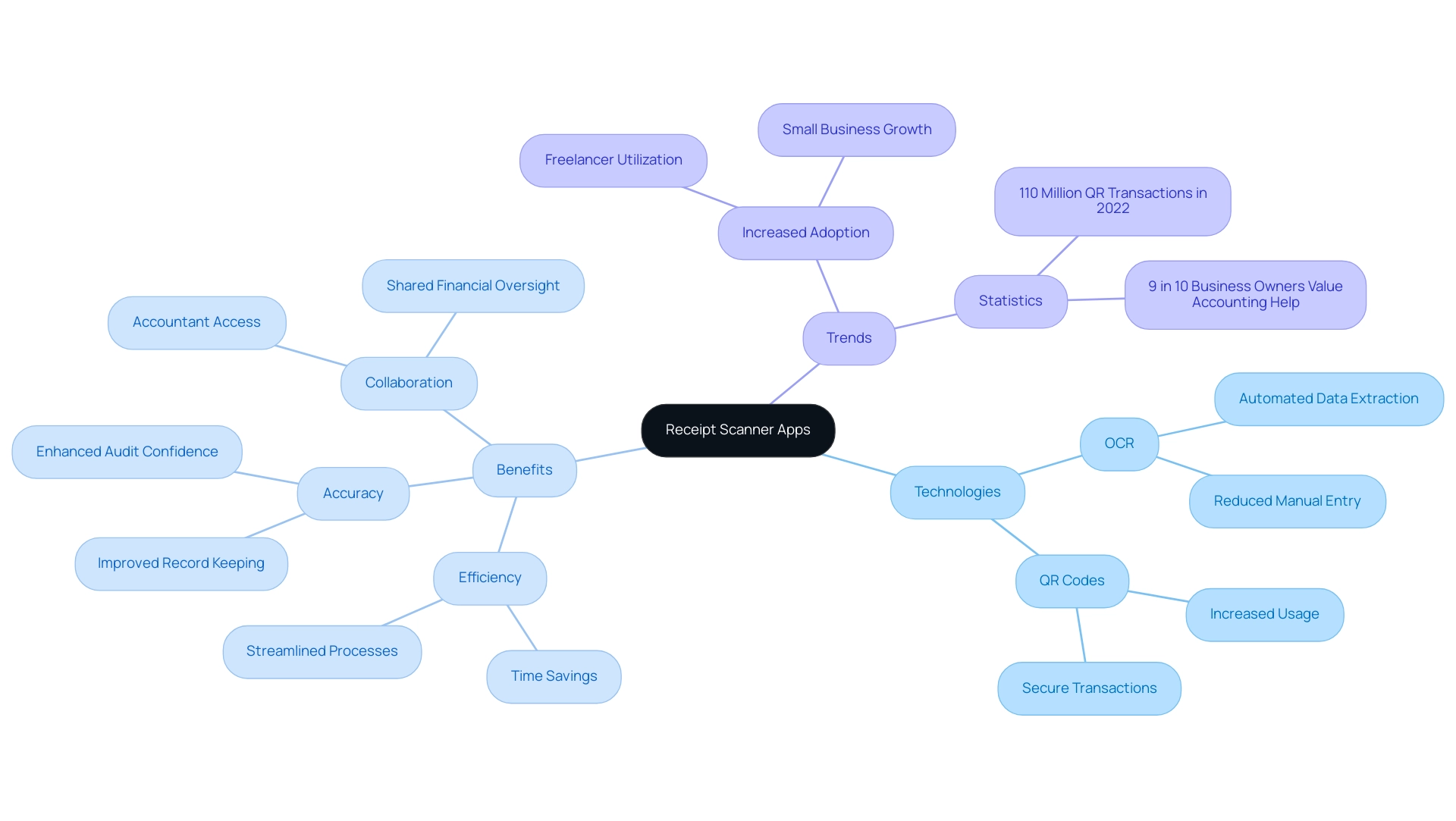
The Benefits of Using Receipt Scanner Apps for Financial Efficiency
For small business owners, especially in 2025, the challenges of expense management are well understood. Utilizing scanning applications addresses these concerns by offering several key benefits that enhance operational efficiency.
-
Time savings are significant; automating data entry through a receipt scanner app can drastically reduce the hours spent on bookkeeping tasks. Users can transition from spending hours on manual entries to just minutes, allowing them to focus more on core business activities. As Thomas H., a tax consultant, notes, "Matching invoices with transactions used to take hours. With Kulud, it's automated and accurate, saving me and my clients so much time."
-
Error reduction is another crucial advantage. The reliance on automated systems significantly diminishes the chances of human error that often accompany manual data entry. In fact, studies indicate that businesses utilizing scanning technology experience error reduction rates of up to 30%, enhancing the accuracy of financial records.
-
Furthermore, enhanced organization is achieved with digital documents, which are inherently easier to categorize and retrieve compared to their paper counterparts. This streamlined organization simplifies expense tracking and prepares users for tax season, ensuring that all necessary documentation is readily available. Kulud's platform allows users to easily request missing invoices, further enhancing organization.
-
Accessibility is also a key benefit. With cloud storage solutions, users can retrieve their documents from virtually anywhere, ensuring that important documents are always within reach and facilitating better management of resources on the go.
-
In addition to this, integration with accounting software is seamless. Numerous document scanner applications connect smoothly with well-known bookkeeping software, forming a unified management ecosystem. Kulud stands out by linking users' bank accounts to align expenses with bank transactions instantly, improving overall monetary efficiency.
-
New users can take advantage of a trial offer to process 20 invoices and documents for free, making it an attractive option for those looking to explore these technologies. After the trial, the pricing structure includes €0.15 per invoice starting from the 51st invoice and €5 for each additional connected email box, with unlimited exports available in CSV, PDF, and ZIP formats.
-
Case studies, such as the experience of UctoX, illustrate the transformative impact of these apps. Users reported significant time savings and enhanced budget oversight, although they noted a learning curve in adapting to the new interface. This real-world application emphasizes the advantages mentioned, demonstrating how scanner apps can improve operational efficiency.
-
Expert opinions further reinforce these benefits. Accountants have noted that businesses using scanning technology not only reduce errors but also improve their overall financial efficiency. Emily J., a tax consultant, shares, "Kulud has transformed how I work with clients. I spend less time on admin tasks and more time adding value to their businesses."
In 2025, the statistics speak volumes: businesses using a receipt scanner app can save an average of 10 hours per month on bookkeeping tasks, allowing them to focus on growth and innovation. By embracing this technology, freelancers and small business owners can significantly enhance their operational efficiency and accuracy in financial management. Furthermore, Kulud distinguishes itself with a focus on automation, user-friendly design, and strong security measures, making it a compelling choice for those seeking effective expense management solutions.
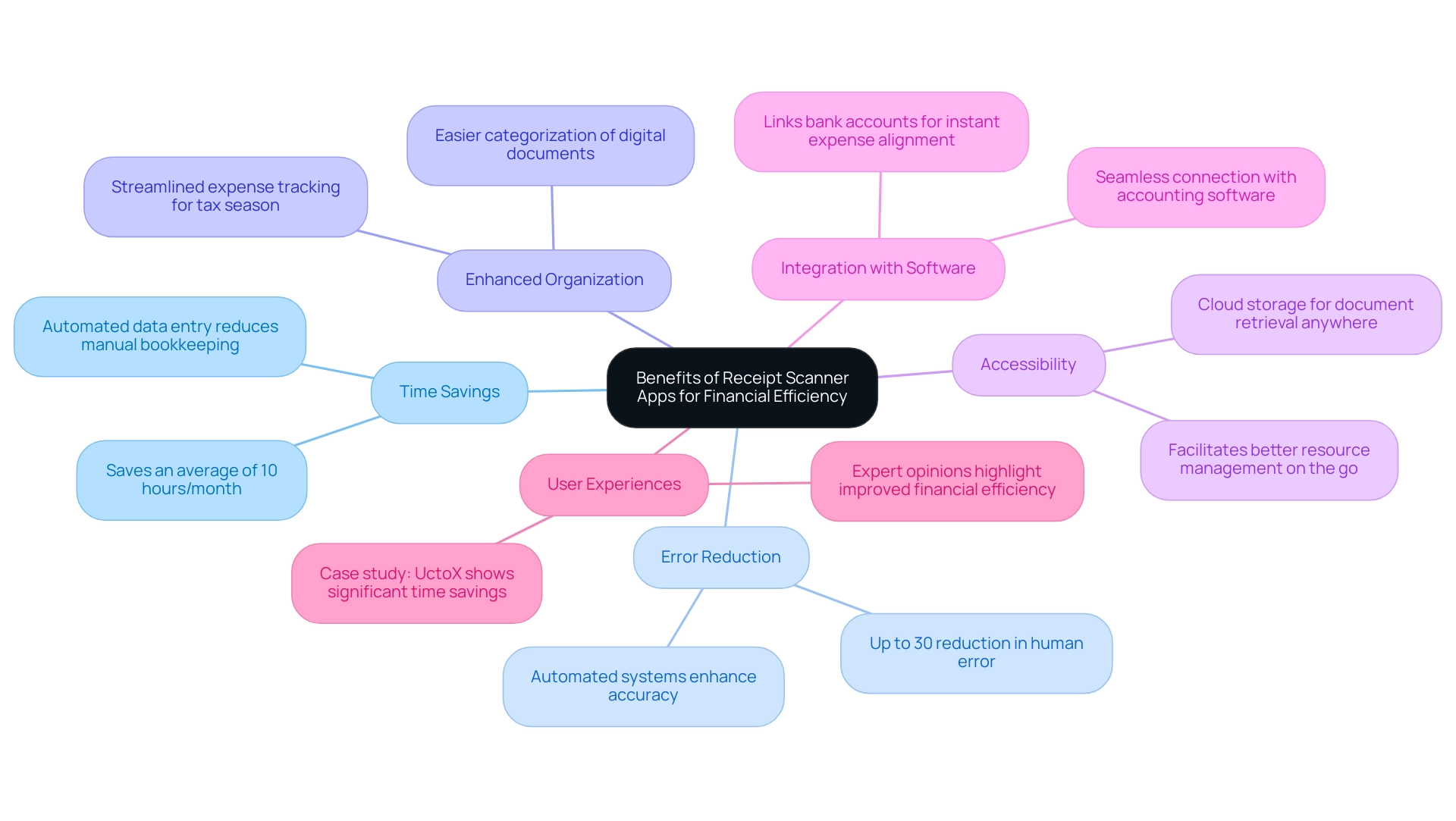
Key Features to Consider When Choosing a Receipt Scanner App
When selecting a receipt scanner app, it is essential to prioritize several key features to ensure effective expense tracking.
-
OCR Accuracy: High accuracy in data extraction is vital for minimizing errors. Studies indicate that apps equipped with advanced Optical Character Recognition (OCR) technology can achieve accuracy rates exceeding 95%, significantly reducing the time spent on manual corrections.
-
User-Friendly Interface: A simple and intuitive design enhances user experience, allowing for easy navigation and effective utilization of features. Apps that prioritize user experience often receive higher satisfaction ratings, making them more appealing to freelancers and small business owners.
-
Integration Capabilities: Ensure the app seamlessly integrates with your existing accounting software, such as QuickBooks or Xero. For instance, Kulud allows users to connect their bank accounts and automatically match invoices with transactions, simplifying the reconciliation process. This integration not only streamlines monetary management but also facilitates efficient tracking of income and expenses.
-
Cloud Storage: Opt for apps that provide cloud storage options. This feature ensures that your receipts are securely backed up and accessible from any device, facilitating easy retrieval and organization of financial documents. The automated categorization and secure information management significantly enhance this capability, enabling users to concentrate on expanding their enterprises.
-
Multi-Currency Support: If you work with international clients, select an app that supports multiple currencies. This capability is crucial for accurate expense tracking and reporting, helping you manage finances effectively across different markets.
-
Security and Trust: Look for apps that have passed security assessments, as this builds trust in their ability to protect your data. The organization has successfully completed a Cloud Application Security Assessment (CASA), ensuring a high level of security for users.
-
Affordability: Consider the pricing structure of the app. The company provides budget-friendly pricing options, ensuring accessibility for independent workers and small enterprise proprietors.
By focusing on these attributes, independent workers and small enterprise proprietors can select a scanning application that not only meets their needs but also enhances their overall money management process. As Georgi Knyazhev noted, effective receipt scanner app solutions can transform accounting processes, allowing users to save time and streamline communication with their accountants. Furthermore, tools such as these enable users through automated invoice processing and bank transaction matching, ensuring that monetary records are maintained accurately and efficiently.
Ultimately, by centralizing monetary information and automating tasks, apps like Kulud empower users to focus on scaling their businesses while maintaining precise records.

Integrating Receipt Scanners with Your Financial Systems
Integrating scanner applications with your financial systems can significantly streamline your expense management process. Many freelancers often express concerns about managing expenses efficiently. Here’s a comprehensive guide to achieving this integration effectively:
- Select Compatible Software: Begin by choosing a scanner application that seamlessly integrates with your existing accounting software. Compatibility is essential for ensuring smooth information transfer.
- Use the receipt scanner app to manage your expenses. Most receipt scanner apps provide clear, step-by-step instructions for integration. This usually entails connecting your bank account and granting the app the required permissions to access your financial information. The service offers detailed guidance on how to retrieve missing invoices, ensuring you can easily follow the process.
- Automate Information Transfer: Once the integration is complete, the app will automatically transfer scanned voucher information into your accounting software. For instance, Kulud not only captures invoices and receipts but also aligns them with bank transactions, minimizing manual entry and significantly reducing the time spent on bookkeeping tasks. Furthermore, exporting information to your accounting software is straightforward, enhancing your workflow.
- Conduct Regular Data Reviews: To maintain accuracy, periodically review the integration. Ensure that all data is being captured and categorized correctly, making adjustments as needed to optimize the process.
Statistics indicate that 50% of accountants are planning to adopt accounting automation solutions to enhance efficiency, underscoring the growing trend towards automated expense management. As Georgi Knyazhev noted, "This system has transformed my accounting processes, allowing me to save time and streamline communication with my accountants." Furthermore, the successful integration of a receipt scanner app with accounting systems has been shown to improve operational efficiency, with a notable percentage of users reporting positive outcomes in their accounting processes.
The platform also enables users to easily request missing invoices, centralizing financial data for better management. By following these steps, freelancers can leverage technology to automate their expense management with Kulud, allowing them to focus more on their core business activities.
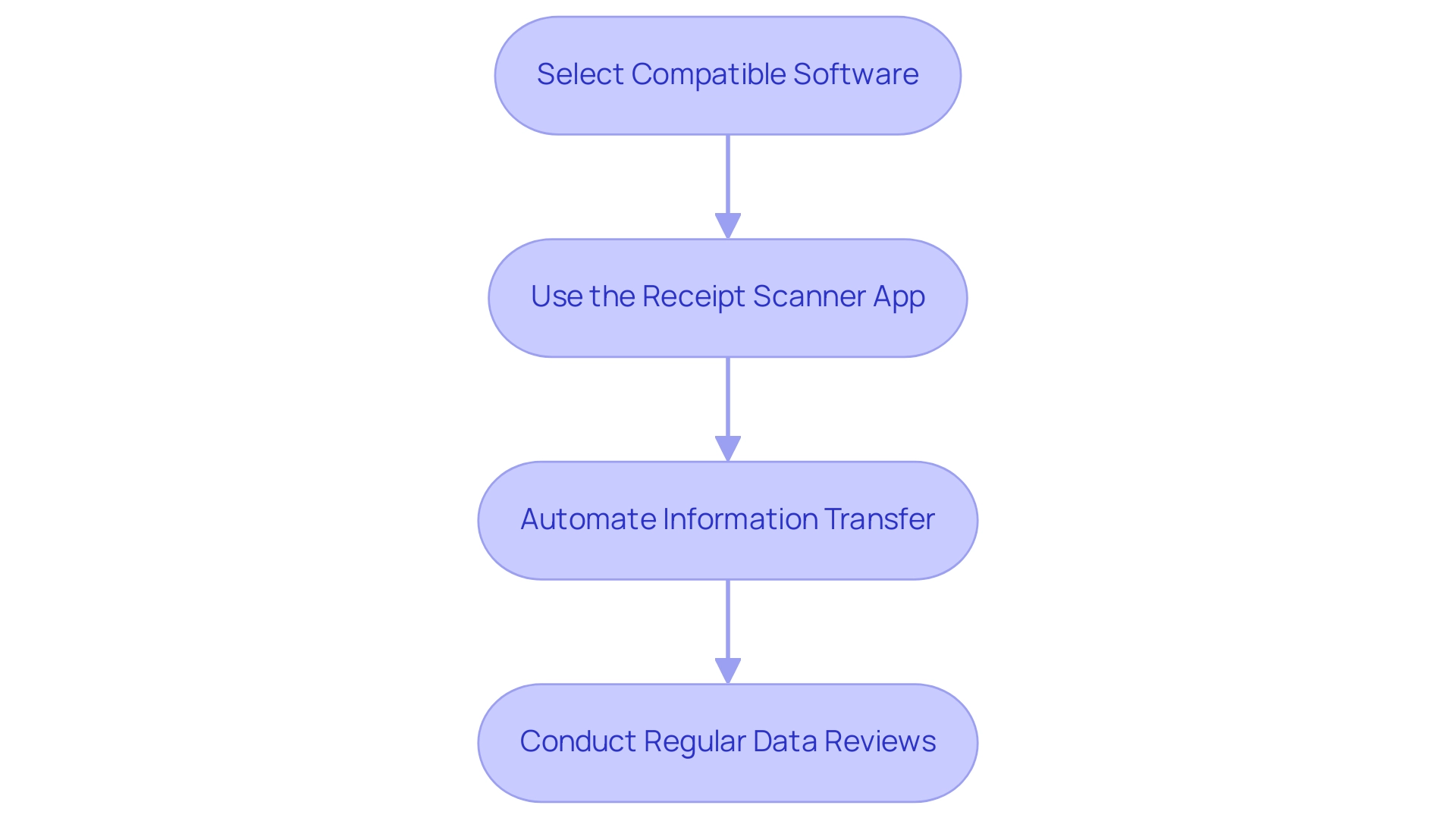
Best Practices for Using Receipt Scanner Apps Effectively
To maximize the effectiveness of scanning applications, freelancers should adopt the following best practices:
-
Scan Documents Promptly: Instantly scan documents upon arrival to minimize the risk of loss and maintain up-to-date records. Timely scanning not only helps in keeping financial records accurate but also reduces the stress of last-minute scrambles during tax season. With Kulud, you can automate this process, ensuring that all invoices and documents are extracted and categorized seamlessly.
-
Organize Receipts by Category: Utilize the app’s categorization features to sort receipts into specific types such as travel, meals, and supplies. This organization simplifies tracking and enhances the ability to analyze spending patterns, making it easier to prepare for reviews or audits. The automated categorization guarantees that your expenses are consistently organized, conserving your valuable time.
-
Request Missing Invoices: If you find that you are missing any invoices, Kulud allows you to easily request them, ensuring that your financial records are complete and accurate.
-
Regularly Back Up Data: Ensure that all scanned receipts are backed up in the cloud. This practice protects against loss of information, which is essential considering that 42% of organizations have reported security incidents arising from vulnerabilities in mobile devices and web applications. The organization's commitment to security, including its completion of Google CASA, helps protect your data and maintain financial integrity.
-
Invite and Collaborate with Accountants: The platform enables you to invite and collaborate with accountants or bookkeepers, making it easier to manage your finances and ensuring that you have professional support when needed.
-
Review and Reconcile Regularly: Dedicate time each month to review your scanned receipts and reconcile them with bank statements. This routine not only ensures accuracy but also helps identify discrepancies early, which can save time and resources in the long run. With this service, you can link your bank account to automatically align invoices with transactions, simplifying this process.
-
Export Data to Accounting Software: The platform enables you to effortlessly transfer your organized information to your accounting software, streamlining your management and reporting processes. Stay informed about updates by keeping your receipt scanner app updated to take advantage of new features and security enhancements. Regular updates can improve functionality and protect against emerging cybersecurity threats. Notably, 90% of security incidents in 2019 involved a phishing element, highlighting the necessity of vigilance in maintaining app security. The company consistently innovates to improve its expense management platform, guaranteeing you have the most recent tools at your disposal.
By adhering to these best practices, freelancers can optimize their expense tracking procedures, ultimately resulting in more effective management of funds and improved decision-making. Moreover, given the strong demand for cybersecurity skills—82% of employers indicating a shortage—freelancers should prioritize security in their money management practices, particularly if they lack dedicated IT support. With Kulud, you can be confident that your monetary information is handled securely and efficiently.
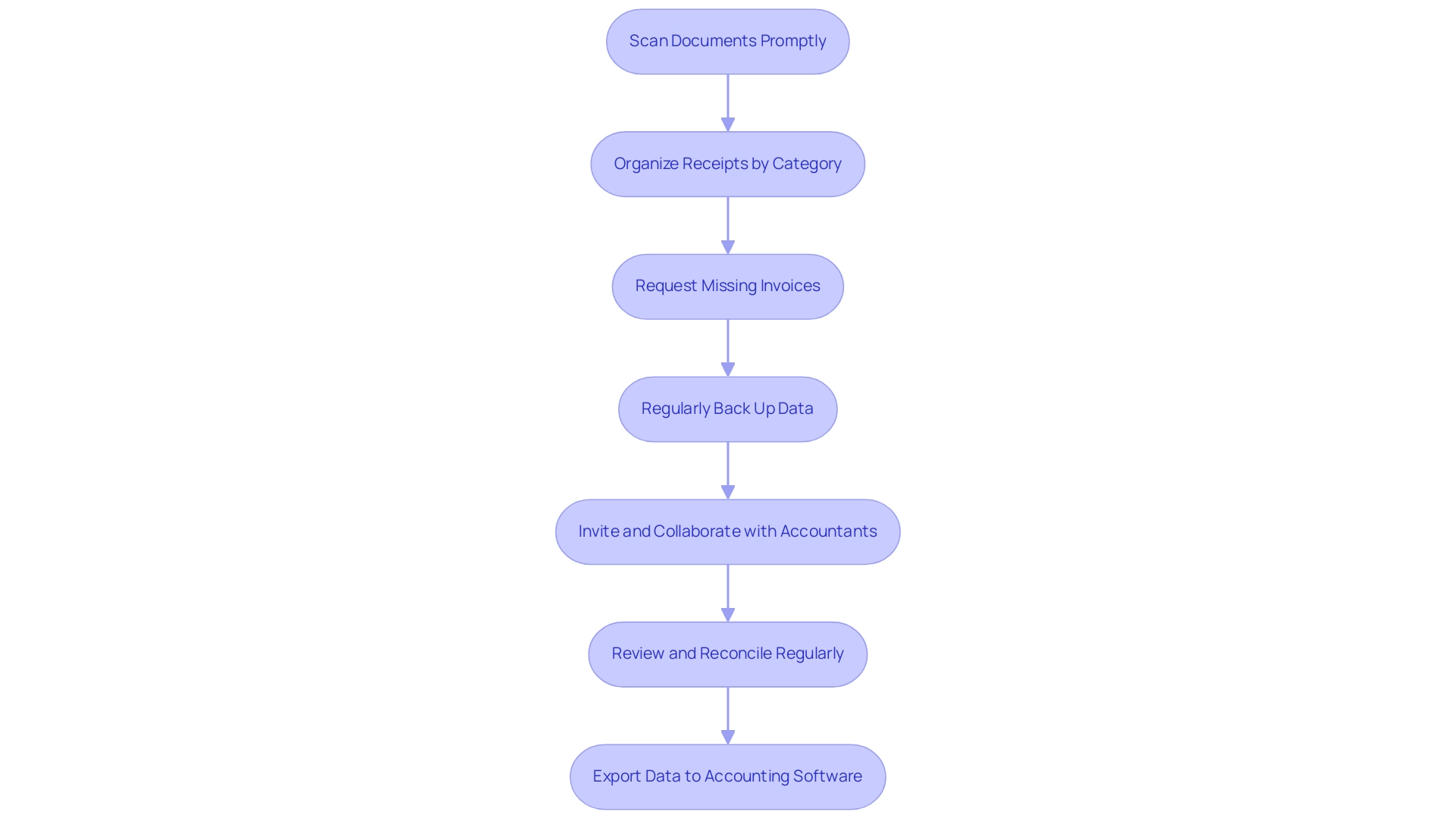
Ensuring Data Security with Receipt Scanner Apps
When using a receipt scanner app, prioritizing information security is essential to safeguard sensitive monetary details. Here are essential security features to consider:
-
Encryption: Choose applications that utilize strong encryption protocols to protect your information both during transmission and while stored. This practice is vital, as encryption acts as a barrier against unauthorized access, ensuring that your financial details remain confidential. In 2025, a significant percentage of apps are adopting advanced encryption practices, reflecting a growing awareness of the importance of safeguarding user information against cyber threats.
-
Two-Factor Authentication: Opt for applications that provide two-factor authentication (2FA). This additional security measure requires users to verify their identity through a second method, significantly reducing the risk of unauthorized account access.
-
Regular Security Updates: Ensure that the app you choose receives consistent security updates. Frequent updates are crucial for tackling possible vulnerabilities and safeguarding against emerging threats, especially in an environment where cyber crimes, such as identity theft and breaches, are increasing. Significantly, the leading five cyber crimes in 2021 encompassed extortion, identity theft, personal information breaches, non-payment, and phishing attacks, highlighting the necessity for strong security measures.
-
Privacy Policy: Thoroughly review the app’s privacy policy to understand how your information will be utilized and stored. A transparent policy indicates the app's commitment to user privacy and information protection.
-
User Control: Look for apps that empower you with control over information access. This feature is particularly important if you share the app with team members, allowing you to manage who can view or edit sensitive information.
Expert insights highlight that encryption not only protects data but also builds trust with users, as they feel more secure knowing their information is protected. Georgi Knyazhev, a pleased user, stated, "The app has transformed my accounting processes, allowing me to save time and streamline communication with my accountants," illustrating the practical benefits of using secure receipt scanner applications.
John D., an e-commerce entrepreneur, echoed this sentiment, saying, "The software has streamlined my business operations by organizing expenses and automating invoice management. It saves me hours every week."
Jan Džemesjuk, a creative producer and freelancer, added, "I just started working as a freelancer and accounting is a big and confusing task for me. I am glad that my colleague assists me with a big part of the bookkeeping process." Emma W. also shared her experience, stating, "Before Kulud, managing documents and invoices was a nightmare." Now, everything is collected and categorized automatically, making bookkeeping stress-free.
Case studies, such as those from Keepnet Security Awareness Training, illustrate the effectiveness of targeted training in enhancing organizational defenses against cyber threats. By concentrating on real-world attack scenarios, these initiatives enhance awareness and response to potential vulnerabilities, reinforcing the need for robust security measures in scanning technology. Additionally, around 62% of supply chain attacks used malware as the attack technique employed, further emphasizing the importance of security updates.
In summary, when choosing a receipt scanner app, prioritize features that enhance data security. By doing so, you can ensure that your financial information remains protected, allowing you to focus on managing your business efficiently. Kulud not only provides these essential security features but also facilitates collaboration with accountants and bookkeepers, making the bookkeeping process seamless for freelancers.
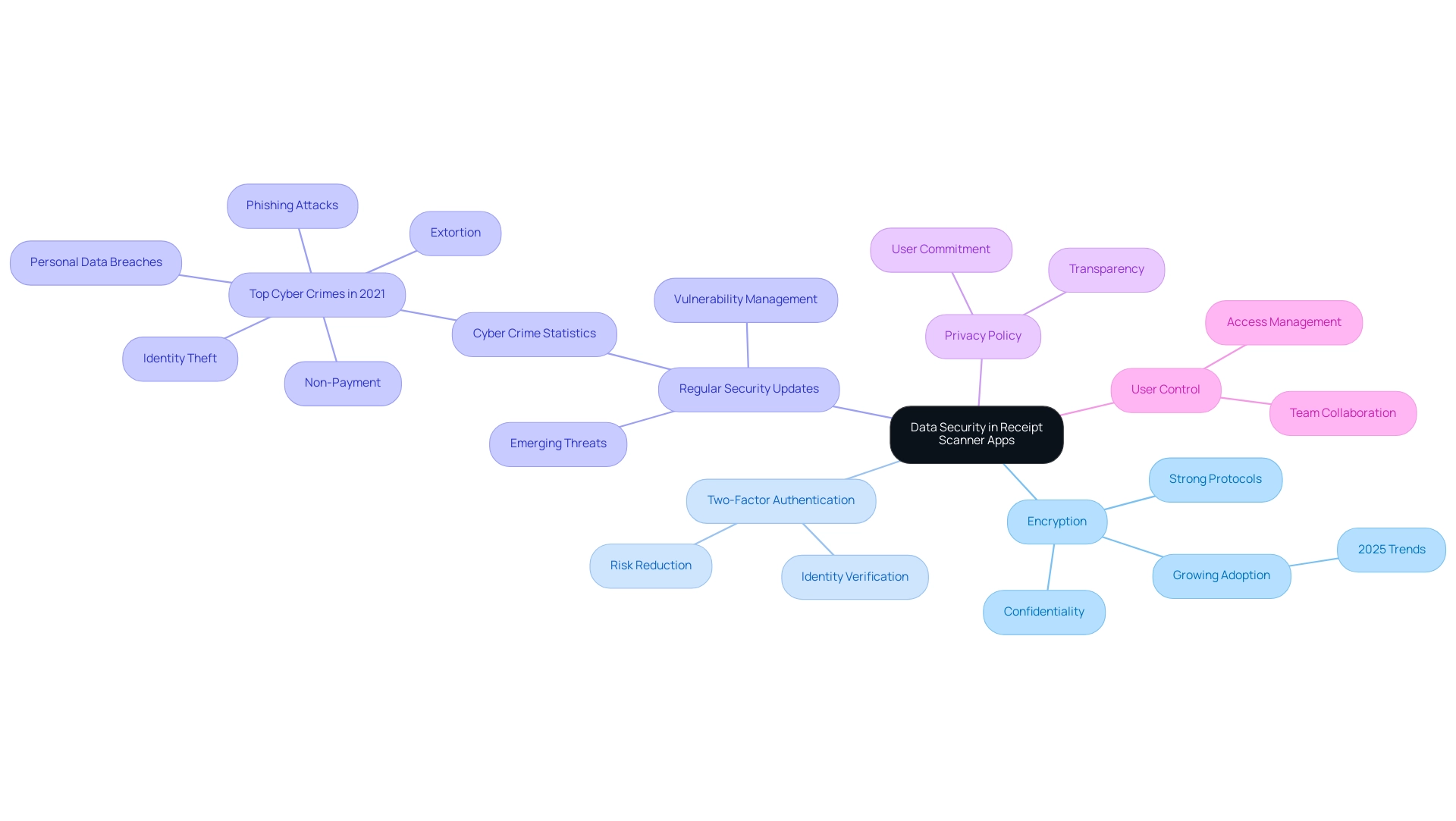
Conclusion
Receipt scanner apps have undeniably transformed the way freelancers and small business owners manage their expenses in 2025. Many freelancers often find themselves overwhelmed by the complexities of expense management. However, by utilizing advanced Optical Character Recognition (OCR) technology, these tools automate the data extraction process, significantly reducing the time and effort required for manual entry. The benefits are clear: from enhanced accuracy and organization to improved financial oversight, users can focus on growing their businesses rather than getting bogged down in administrative tasks.
Furthermore, the integration of features such as QR code technology and seamless connectivity with financial systems further enhances the functionality of these apps. Users are not only able to capture receipts efficiently but also ensure that their financial records are accurate and readily accessible. This means that the ability to collaborate with accountants through these platforms adds another layer of convenience, making it easier to maintain comprehensive financial oversight.
As the demand for efficient expense management continues to rise, it is crucial for freelancers and small business owners to adopt these innovative solutions. By embracing receipt scanner apps like Kulud, users can streamline their financial processes, reduce errors, and ultimately improve their operational efficiency. The investment in such technology is not merely a trend; it is a strategic move towards achieving better financial health and confidence in managing business finances. With the right tools at their disposal, freelancers can thrive in an increasingly competitive landscape, focusing on what truly matters—their core business activities. We encourage you to explore these solutions and see how they can simplify your financial management.



