Overview
Receipt scanning apps serve as vital resources for freelancers, addressing common concerns regarding expense management. These tools enable users to efficiently capture, organize, and manage their financial documents through advanced Optical Character Recognition (OCR) technology. By utilizing these apps, freelancers can streamline their expense management processes, significantly reducing the time spent on bookkeeping.
These applications offer features such as automated data entry and seamless integration with accounting software. This means that users can focus more on their work rather than getting bogged down by financial details. Furthermore, the efficiency gained from these tools can lead to better financial oversight and improved decision-making.
In addition to this, many freelancers have shared positive experiences with receipt scanning apps, highlighting their reliability and security. This feedback reinforces the notion that these tools are not only effective but also trustworthy, providing peace of mind when managing financial documents.
For those looking to enhance their expense management, trying out a receipt scanning app could be a significant step forward. With their user-friendly interfaces and robust features, these apps can transform the way freelancers handle their finances, making it easier than ever to stay organized and efficient.
Introduction
In the dynamic world of freelancing, managing finances can often feel overwhelming. Many freelancers share concerns about tracking expenses and preparing for tax season. Receipt scanning apps have emerged as transformative tools, enabling freelancers to streamline their expense tracking and minimize the tediousness of manual data entry. By harnessing the power of Optical Character Recognition (OCR) technology, these apps convert physical receipts into organized, editable data with remarkable efficiency. This means that freelancers can focus more on their core work rather than getting bogged down by paperwork.
Furthermore, as freelancers juggle multiple projects and invoices, understanding how to effectively utilize these apps can not only save time but also enhance financial accuracy and simplify tax preparation. This article delves into the essential features, benefits, and best practices of receipt scanning apps, equipping freelancers with the knowledge to optimize their financial management. With the right tools, managing finances can become a seamless part of the freelancing experience, allowing professionals to dedicate their energy to what truly matters.
Understanding Receipt Scanning Apps: What They Are and How They Work
Receipt scanning apps serve as vital digital resources for freelancers, enabling them to capture and manage documents electronically. These applications utilize Optical Character Recognition (OCR) technology, which converts images of documents into editable and searchable data. When a user captures an image of a transaction slip, the app processes the picture to extract essential details such as the merchant name, date, and total amount.
This data is then systematically organized and stored within the app, facilitating easy access and efficient management. For freelancers aiming to streamline their expense tracking and minimize manual data entry, understanding the mechanics of receipt scanning apps is crucial.
Receipt scanning apps offer several key features that address common concerns freelancers have about expense management:
- OCR Technology significantly enhances the efficiency of data extraction by converting images into text. Recent advancements in OCR have improved accuracy rates, with some solutions achieving up to 91% success even with faded thermal paper.
- A User-Friendly Interface is designed with simplicity in mind, allowing users to scan documents quickly and intuitively, making the process accessible even for those less tech-savvy.
- Furthermore, Data Organization ensures that a receipt scanning app automatically categorizes receipts based on predefined criteria, simplifying expense management and reducing the time spent on bookkeeping tasks.
The company takes expense management a step further by offering automated invoice matching with bank transactions. By connecting your bank account, the platform instantly matches your expenses with your bank transactions, ensuring that all your financial data is centralized and easily accessible. This feature is especially advantageous for self-employed individuals who frequently manage various invoices and documents. In addition to this, Kulud allows users to easily request missing invoices, further streamlining the expense management process.
The adoption of invoice recognition applications has shown to be advantageous for independent workers. Users can utilize a receipt scanning app to capture images of their documents, which are then transformed into detailed expense reports that sync seamlessly with their existing financial systems. This not only saves time for employees but also streamlines the expense submission and approval process, enhancing overall efficiency in financial workflows.
As Jayanti Katariya, Founder & CEO of Moon Invoice, emphasizes, "Our vision is to deliver top-tier financial solutions globally, ensuring efficient financial management for all business owners." This sentiment aligns with the increasing trend of independent workers using expense tracking applications to manage their finances more efficiently.
Current statistics indicate that a significant percentage of self-employed individuals utilize these tools to manage their finances more effectively. By familiarizing yourself with the features and advantages of receipt scanning apps, including Kulud's automated solutions, you can optimize your financial management process and focus more on growing your business.
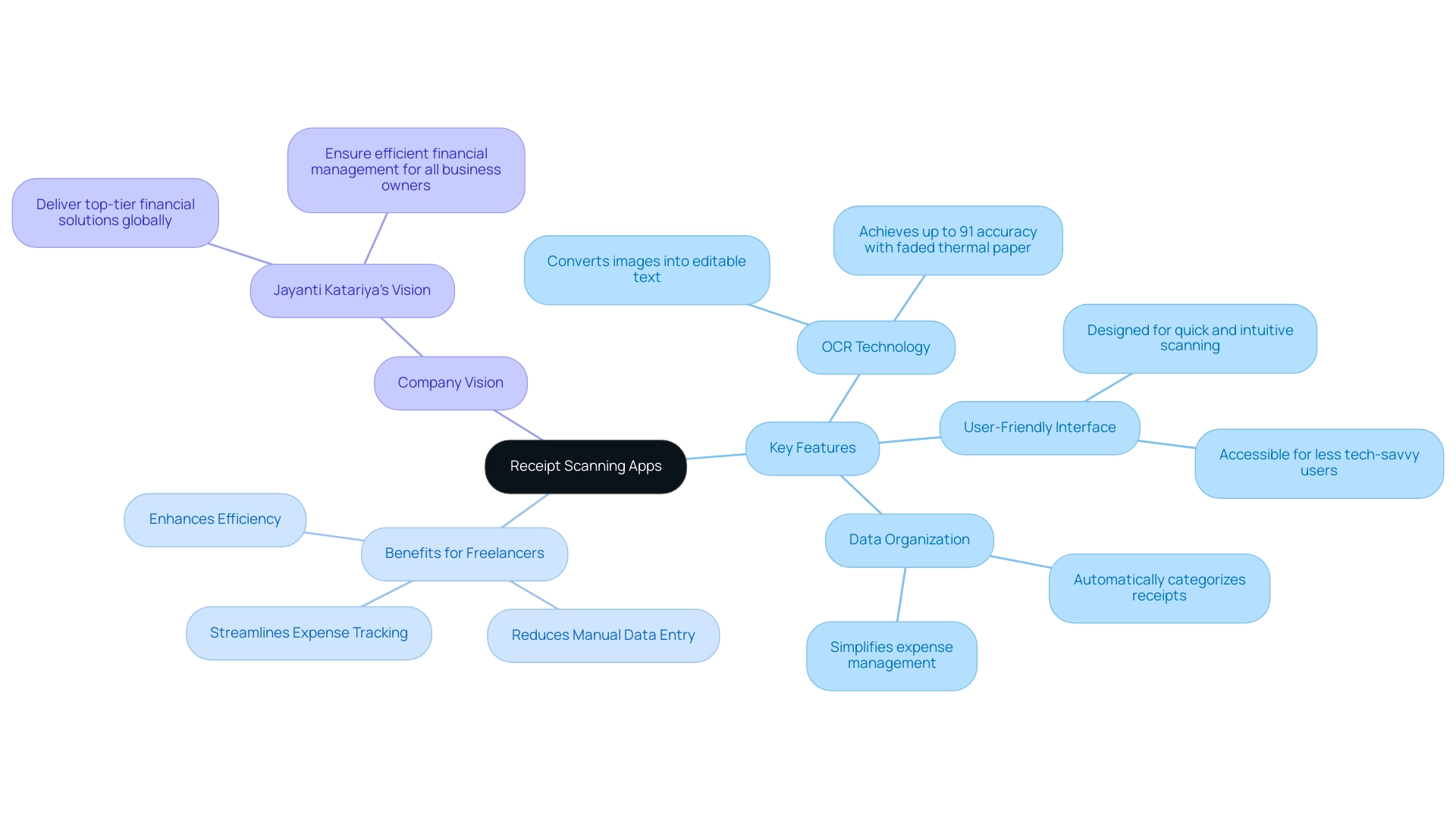
Key Benefits of Using Receipt Scanning Apps for Freelancers
Receipt scanning apps offer numerous advantages tailored specifically for freelancers, significantly enhancing their financial management capabilities.
Freelancers often face concerns regarding the efficiency of their expense management. Receipt scanning apps address these issues effectively by automating data entry, which drastically reduces the hours spent on bookkeeping. Users frequently report that tasks that once took hours can now be completed in mere minutes, allowing them to focus more on their core work. Georgi Knyazhev, an independent worker, mentions, "Instead of spending 3 hours each month searching for and collecting invoices for my companies in Estonia, I now spend just 5 minutes. It's a huge time saver." In fact, statistics from 2025 indicate that independent workers utilizing expense management apps can save up to 70% of their time on accounting tasks.
Moreover, these apps enhance organization by automatically sorting documents, enabling freelancers to maintain a tidy record of their expenditures. This streamlined approach simplifies tracking spending patterns and helps identify areas for potential savings. As Allie Blackham, Marketing Content Manager, points out, "This ensures all your financial processes work together so you can focus on your business’s most critical work."
In terms of accuracy, receipt scanning apps leverage advanced Optical Character Recognition (OCR) technology, significantly minimizing human error in data entry. For example, Expensify's SmartScan technology boasts an impressive 99% data extraction accuracy, leading to more reliable financial records, which are essential for effective business management.
Tax preparation becomes less daunting as well, thanks to the digital storage of receipts. Independent workers can quickly access necessary documents during tax season, reducing stress and the likelihood of errors. Jan Džemesjuk, a creative producer and freelancer, shares, "I just started working as a freelancer and accounting is a big and confusing task for me. I am glad that Kulud helps me with a big part of the bookkeeping process."
Many receipt scanning apps also provide cloud-based solutions, allowing users to manage expenses from anywhere. This flexibility is particularly advantageous for independent workers who are often on the move, ensuring they can keep their financial records up to date regardless of their location.
A notable example of this technology is a platform that enables users to easily request missing invoices and automate bank transaction matching. Its features, such as smart reconciliation and unlimited email processing, illustrate how scanning applications can enhance organization and efficiency for independent workers. The service offers a Pro plan that includes processing 50 invoices and documents each month for €0.15 per invoice starting from the 51st, along with unlimited exports in CSV, PDF, and ZIP formats.
In the competitive landscape, platforms like Zoho Books also provide a receipt scanner feature alongside other financial management tools, offering a free plan that appeals to independent workers looking to optimize their expense tracking. However, the unique features of this service, such as smart reconciliation and unlimited email processing, provide distinct advantages for users seeking comprehensive expense management solutions with a receipt scanning app.
These collective benefits empower independent workers to manage their finances more efficiently, ultimately leading to improved business outcomes. Testimonials from users underscore how Kulud has transformed their accounting processes, enabling them to save time and enhance communication with their accountants. As the landscape of expense management evolves in 2025, the integration of document recognition technology remains a vital resource for independent workers aiming to refine their financial processes.
Step-by-Step Guide: How to Use a Receipt Scanning App
To effectively use a document capturing application, independent workers can follow this comprehensive step-by-step guide:
-
Choose a receipt scanning app: Start by selecting an app that aligns with your specific scanning needs. This platform stands out as the ultimate automated expense management solution, designed specifically for freelancers and small businesses. Its features include automated invoice and document capture, seamless bank integration, and robust security measures, making it a top choice alongside other popular apps like Expensify and QuickBooks. Download and install the application from your device's app store to get started.
-
Create an Account: Launch the app and sign up for an account using your business email. This step is essential for maintaining data security and ensuring organized financial records.
-
Grant Permissions: Allow the app to access your camera and storage. This authorization is essential for examining documents and storing information efficiently.
-
Scan Receipts: Utilize the scanning function of the receipt scanning app. Position your proof of purchase in a well-lit area, align it within the frame, and capture the image. The advanced algorithms ensure that the entire receipt is visible to optimize data extraction accuracy.
-
Review and Edit: After scanning, carefully review the extracted data for accuracy. The system automatically categorizes the information, significantly reducing manual sorting and data entry, but make any necessary edits to confirm that all details are correct, as this will prevent discrepancies later.
-
Save and Organize: Store the scanned document within Kulud. Utilize its categorization features to arrange your documents by type or project, enabling easier tracking and retrieval.
-
Export Data: When necessary, export your documents and data to your accounting software or for tax preparation. This tool simplifies this process, enabling you to quickly create spreadsheets containing all essential financial details, enhancing your financial management.
By following these steps, independent workers can effortlessly integrate document capturing into their financial management practices, greatly minimizing the time devoted to bookkeeping activities. In fact, studies indicate that utilizing a receipt scanning app can reduce accounting time from hours to just minutes, enabling independent workers to concentrate more on their primary business tasks. Additionally, user experiences with the platform highlight its effectiveness in simplifying expense tracking and enhancing productivity.
As Rahul Radhakrishnan aptly puts it, 'Everyone has a story to tell,' and by using this platform, independent workers can share their financial narrative more efficiently. Furthermore, Kulud provides affordable pricing plans designed to fit various budgets, ensuring that independent workers can find a cost-effective solution. As the landscape of expense management continues to evolve, adopting these best practices will empower freelancers to maintain accurate financial records while minimizing administrative burdens.
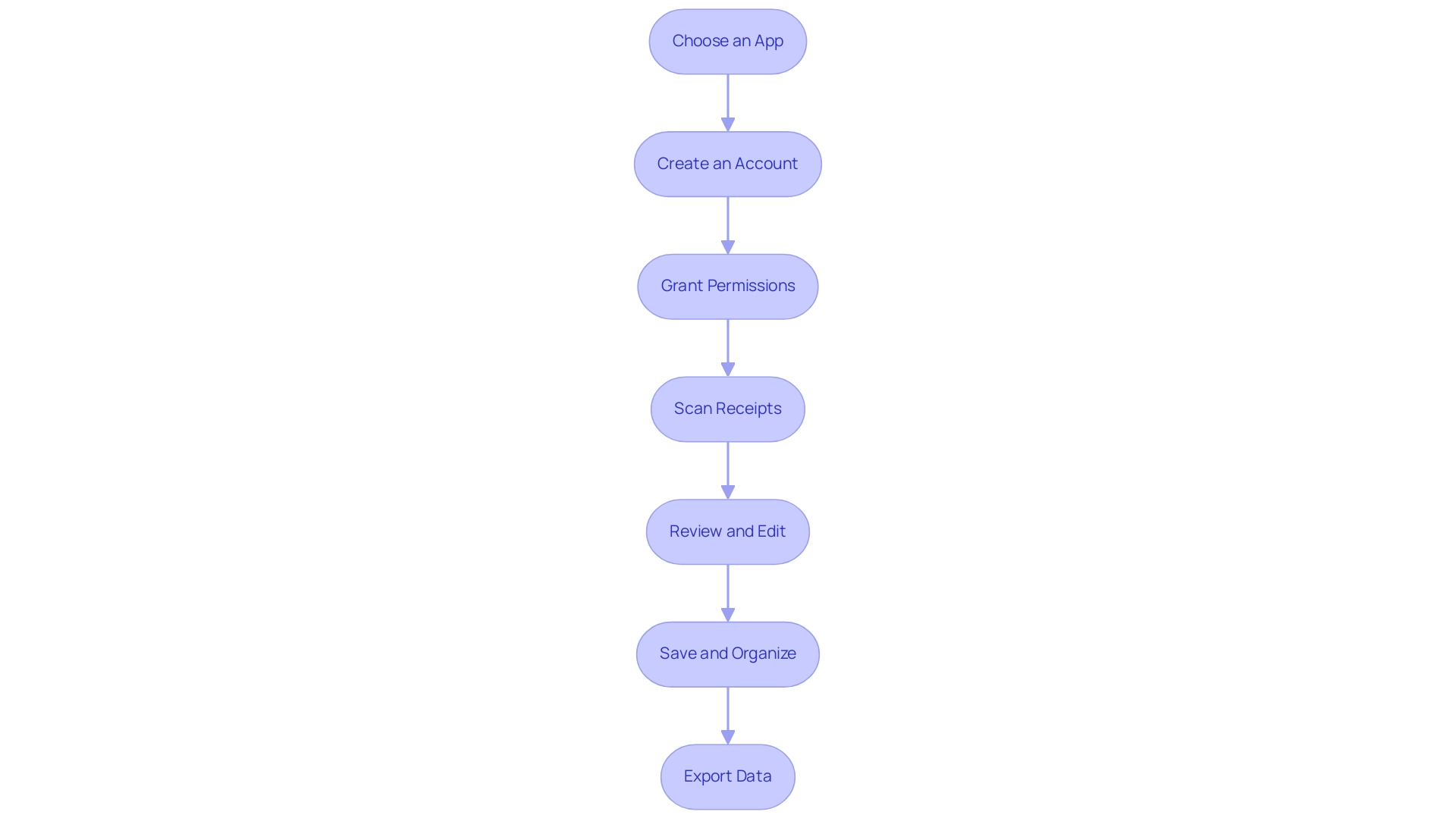
Integrating Receipt Scanning Apps with Your Accounting Software
Combining your document capture application with accounting software can significantly enhance your financial management process. Many freelancers often worry about the complexities of expense management, and integrating tools like Kulud can effectively address these concerns. Here’s how to do it efficiently:
- Check Compatibility: Start by ensuring that your chosen receipt scanning app is compatible with your accounting software, such as QuickBooks, Xero, or FreshBooks. This compatibility is crucial for seamless integration.
- Access Integration Settings: Open the application and navigate to the settings or integrations section. This is where you will initiate the connection process.
- Connect Accounts: Follow the prompts to link your service with your accounting software. You may need to log in to your business email or Gmail account to authorize the connection, ensuring secure access.
- Map Data Fields: Configure Kulud to map scanned data fields—such as date, amount, and vendor—to the corresponding fields in your accounting software. This step is essential for accurate data transfer and minimizes the risk of errors.
- Test the Integration: After setting up, conduct a test by scanning a receipt and verifying that the data appears correctly in your accounting software. This ensures that the integration is functioning as intended.
- Regularly Sync Data: Make it a habit to sync your data regularly. This practice keeps your financial records up to date and helps you maintain accurate bookkeeping.
By integrating these tools, independent workers can automate their expense reporting, reduce errors, and save valuable time in their bookkeeping processes. The automated extraction features of the system streamline this process, allowing for effortless expense management. As noted by a pleased independent worker, "Kulud transformed my bookkeeping from hours to minutes with its seamless Gmail integration and automated features."
Furthermore, platforms like Dext Prepare offer robust features for handling expenses and invoices, although they may be more suited for larger teams due to their pricing model and noted clunky interface. As the industry evolves, embracing these integrations will empower independent professionals to focus more on their core business activities while ensuring their financial data remains organized and accessible. The methodology for selecting the best scanner applications involved researching 25 providers and evaluating them across four categories and 24 metrics, adding credibility to the recommendations made in this guide. This means that by choosing the right tools, freelancers can alleviate the stress associated with expense management and enhance their overall productivity.
Overcoming Challenges: Ensuring Accuracy and Security in Receipt Scanning
Freelancers often face significant concerns regarding precision and safety when using document digitizing applications for expense management. It is essential to address these issues effectively to ensure reliable financial records.
To enhance accuracy, ensure that receipts are scanned in optimal lighting conditions, laid flat, and free from wrinkles or folds. Following the app’s instructions can lead to better results. After scanning, take the time to review the extracted data for any inaccuracies. Promptly correcting discrepancies is vital in maintaining trustworthy financial records.
Choosing secure receipt scanning apps that prioritize data security is crucial. For example, the company employs end-to-end encryption and has successfully completed a Cloud Application Security Assessment (CASA), ensuring a high level of security for users. Look for features such as secure cloud storage and adherence to data protection regulations to safeguard your information.
Additionally, regularly backing up your scanned documents and associated data is important to mitigate the risk of loss. Many applications, including Kulud, offer integrated cloud storage solutions for this purpose, ensuring that your records remain safe. Staying informed about updates from your app provider regarding new security features and best practices for data protection can help you stay ahead of potential vulnerabilities.
As we approach 2025, data security remains a critical issue for independent workers utilizing receipt scanning apps for expense tracking. Statistics indicate that accuracy challenges persist, making it essential to implement these strategies. For instance, while the receipt scanning app Expensify's SmartScan technology boasts an impressive 99% data extraction accuracy, users must remain vigilant in reviewing their data.
Freelancers frequently encounter specific difficulties with document recognition applications, including the potential misinterpretation of digitized information and the risk of data breaches. By adopting a systematic approach to reviewing and incorporating a receipt scanning app into their data management, freelancers can effectively mitigate these risks. Case studies, such as those involving QuickBooks Self-Employed, demonstrate how combining document extraction with income and expense monitoring can streamline tax preparation, underscoring the significance of precision in financial management.
Expert advice emphasizes that ensuring accuracy and security in scanning applications is not solely about selecting the appropriate tool but also about understanding how to utilize it effectively. As Emily J., a tax consultant, observes, 'This platform has transformed how I work with clients. I spend less time on admin tasks and more time adding value to their businesses.'
Kulud's automated functions, including consolidating invoices and documents, along with the capability to export reports in PDF format, further enhance its value for independent workers. Furthermore, with a trial offer allowing the handling of 20 invoices and documents, and a pricing model starting at €0.15 per invoice, independent workers can confidently utilize document processing technology while protecting their financial information.
In conclusion, by implementing these strategies and utilizing reliable tools, freelancers can navigate the complexities of expense management with greater confidence.
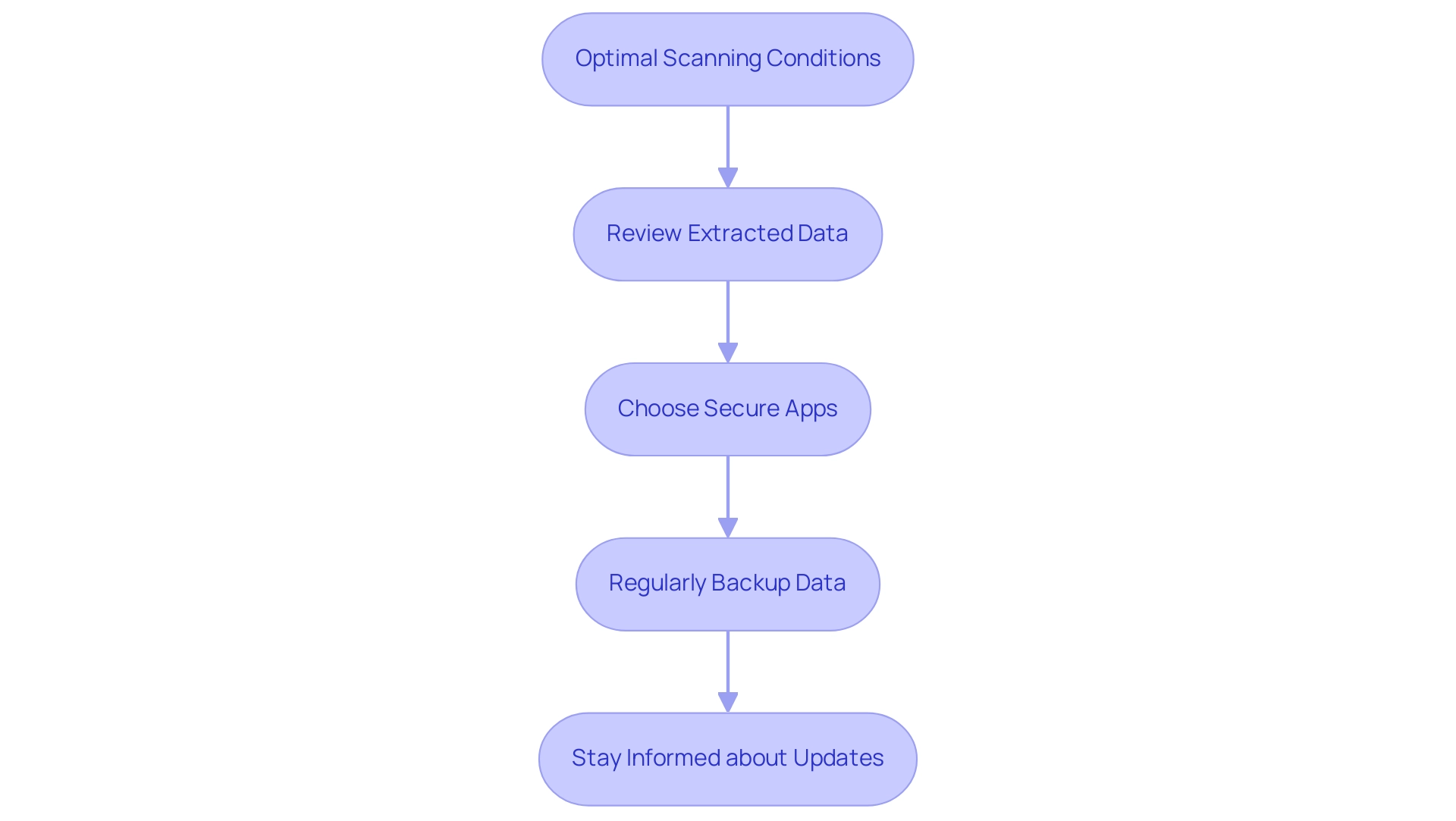
Best Practices for Maximizing Your Receipt Scanning Experience
To fully leverage the capabilities of scanning applications, independent workers should adopt the following best practices:
-
Organize Documents Promptly: Scan documents immediately upon acquisition to prevent clutter and ensure timely expense tracking. This proactive approach reduces the risk of losing important documents and aids in maintaining an organized financial overview.
-
Utilize Categories: Make the most of the app's categorization features by organizing expenditures according to project, client, or expense type. This method simplifies tracking and provides clearer insights into spending patterns, which is crucial for effective financial management. With this tool, invoices and documents are automatically organized, simplifying the process for independent workers to oversee their expenses.
-
Regularly Sync with Accounting Software: Consistently synchronize your scanned documents with your accounting software to ensure that your financial records remain precise and current. The application enables simple export to different accounting platforms, enhancing bookkeeping procedures and minimizing the chance of inconsistencies.
-
Keep Your App Updated: Frequent updates to your expense scanning software are crucial for utilizing new features, security improvements, and better functionality. Staying current with updates ensures that you are utilizing the app to its fullest potential.
-
Educate Yourself: Take the time to explore all the features offered by your chosen app. Many applications provide tutorials or help sections that can significantly enhance your understanding and usage, allowing you to maximize the benefits of the technology. For example, the platform provides detailed guidance for retrieving missing invoices, ensuring that independent contractors can easily manage their financial information. Moreover, freelancers can link their bank accounts to the platform, enabling immediate matching of expenses with bank transactions, thereby streamlining financial management.
By adopting these best practices, freelancers can greatly enhance their efficiency in handling documents and expenses. For instance, Georgi Knyazhev noted that utilizing an automated platform has transformed his accounting processes, enabling him to save time and streamline communication with his accountants. This emphasizes the significance of efficient document management in boosting overall productivity.
Furthermore, data shows that maintenance and support expenses for intricate applications can vary from $8,000 to $15,000 each year, highlighting the importance of dedicating time to mastering your document imaging application to prevent unnecessary costs. By organizing receipts effectively and maximizing the use of a receipt scanning app like Kulud, freelancers can focus more on their core business activities while maintaining accurate financial records.
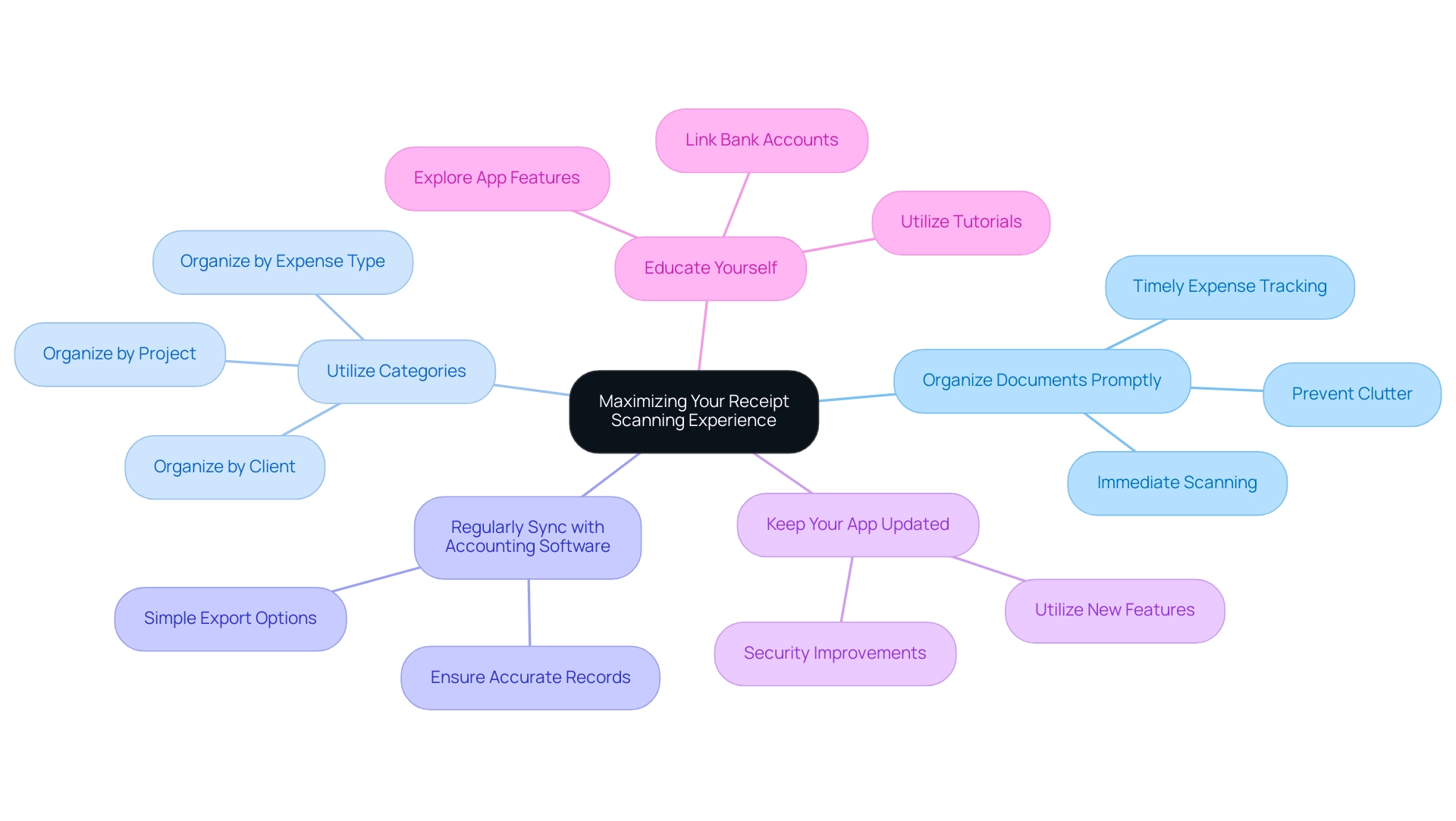
Conclusion
Receipt scanning apps are transforming the way freelancers manage their finances, addressing common concerns about expense management with a host of benefits that streamline tracking and alleviate the burden of manual data entry. By utilizing Optical Character Recognition (OCR) technology, these apps convert physical receipts into organized, editable data, enabling freelancers to concentrate on their core work rather than getting bogged down in paperwork. Key features of these applications, including user-friendly interfaces, automated categorization, and integration with accounting software, significantly enhance overall financial management.
The benefits of using receipt scanning apps extend far beyond mere convenience. Freelancers can save considerable time, improve the accuracy of their records, and simplify tax preparation, ultimately leading to better business outcomes. By adopting best practices—such as promptly organizing receipts and regularly syncing with accounting software—freelancers can maximize the effectiveness of these tools. Furthermore, the emphasis on security and accuracy ensures that users can manage their financial data with confidence, free from concerns about breaches or errors.
In a rapidly evolving freelancing landscape, integrating receipt scanning technology is not merely a trend; it is a necessity for those seeking to optimize their financial operations. By embracing these innovative solutions, freelancers can transform their financial management processes, allowing them to dedicate more time to what truly matters—growing their business and effectively serving their clients. We invite you to explore the advantages of receipt scanning apps and experience the difference they can make in your financial management journey.



